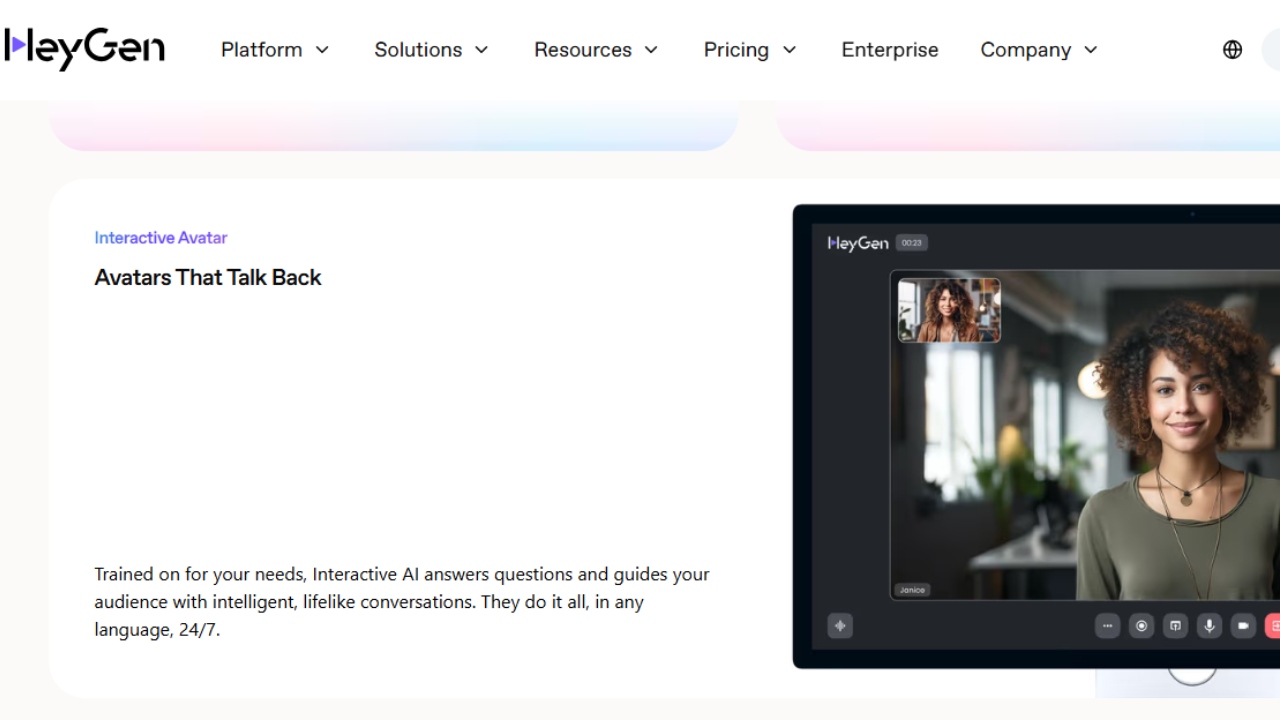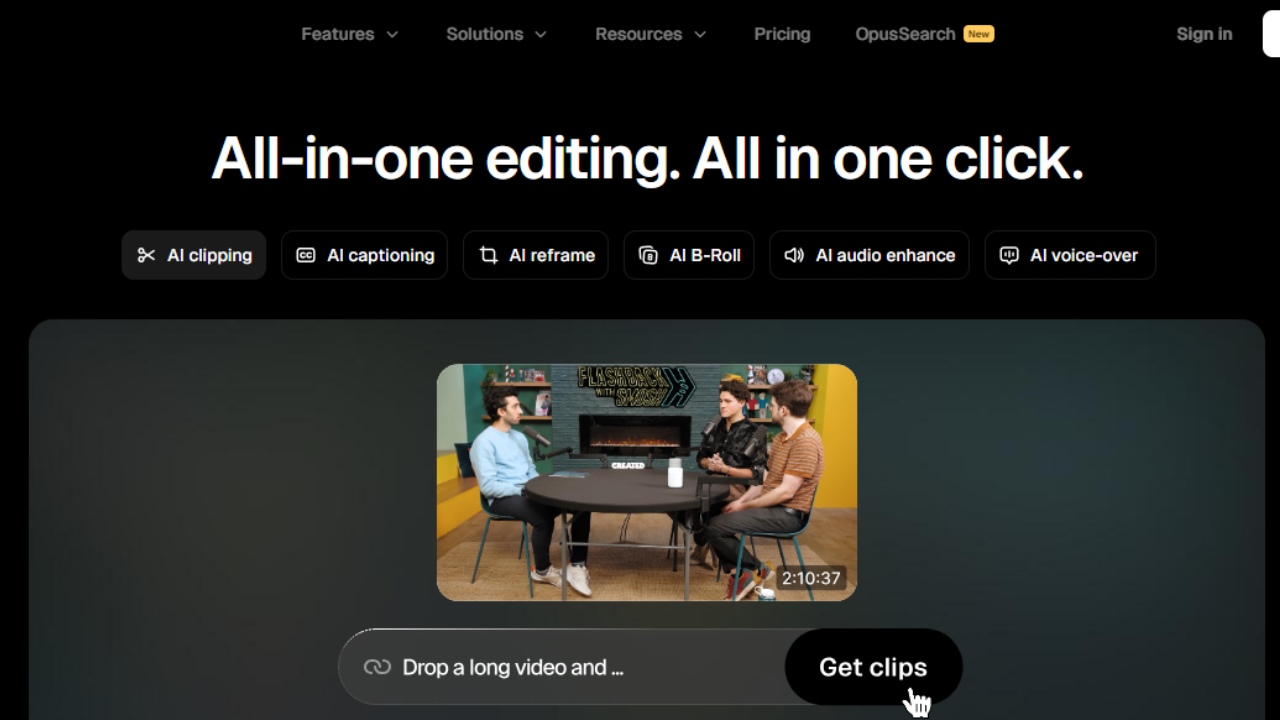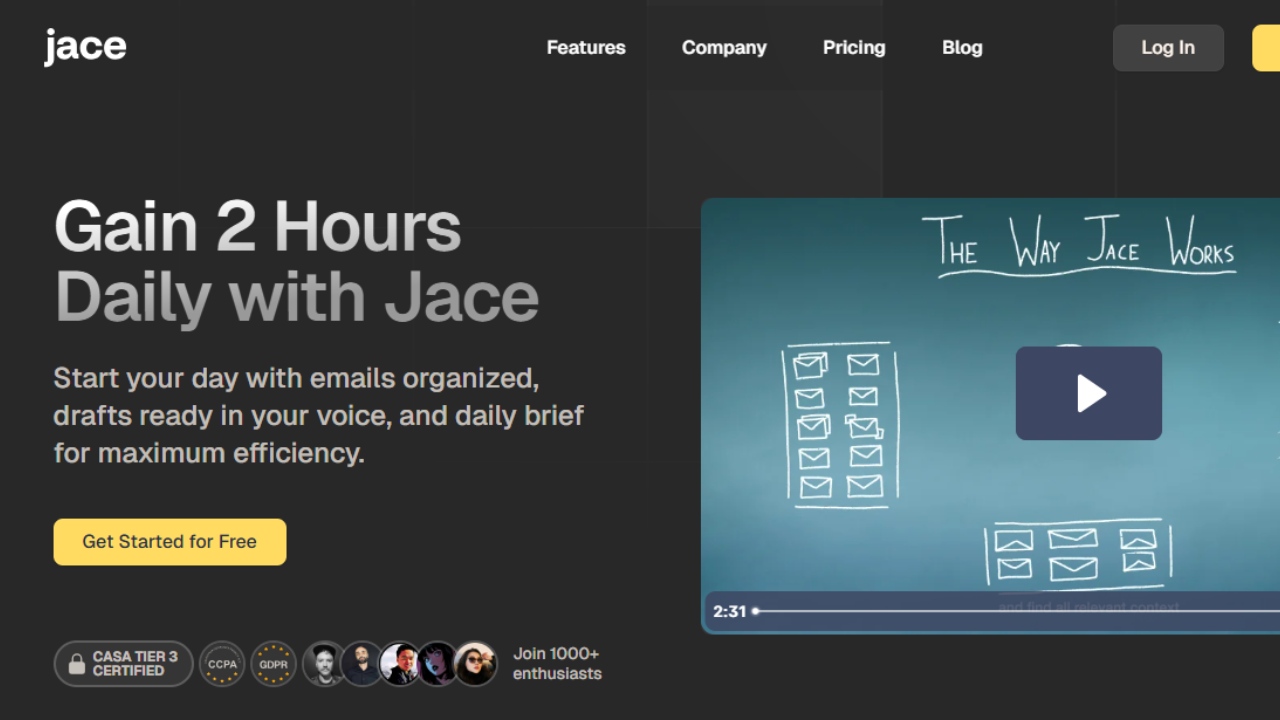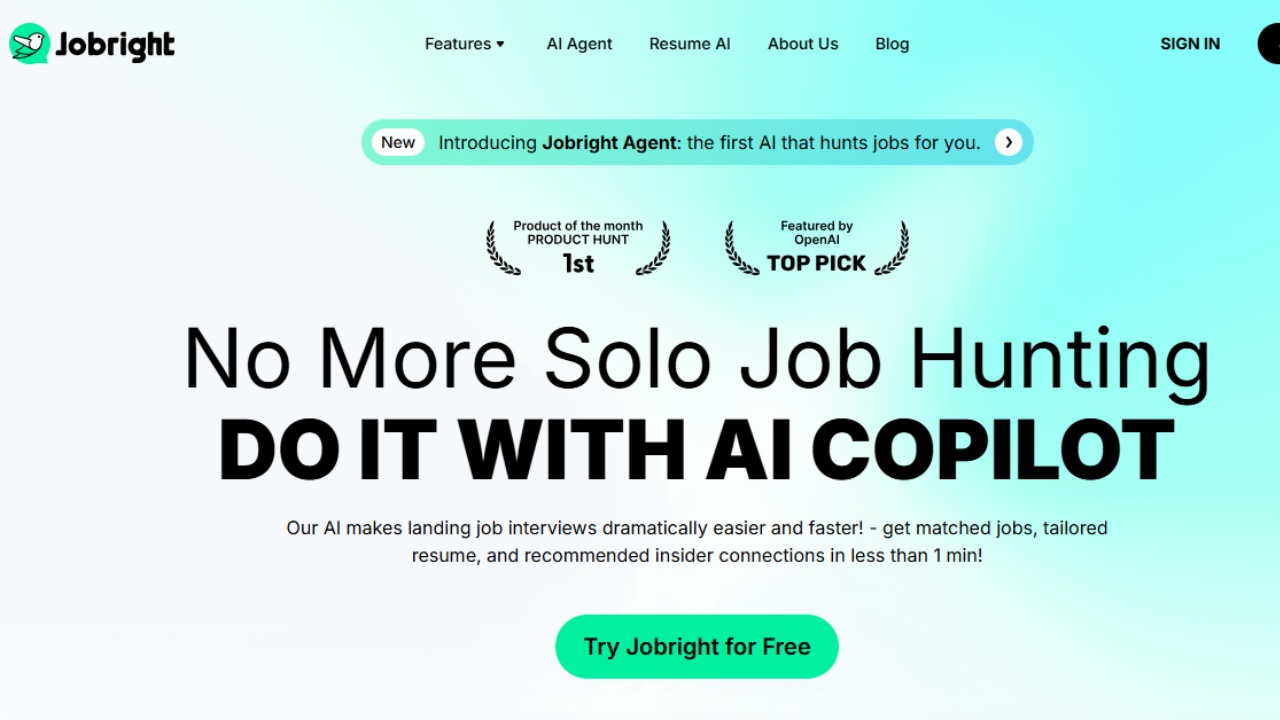12 Best Free SEO Tools to Boost Your Website Traffic in 2025
12 Best Free SEO Tools to Boost Your Website Traffic in 2025 - The most straightforward way I'm growing the organic traffic to my website is through the data I have available in the SEO tools. But if you've tried some SEO tools, you know a lot of them are super expensive. So stick around if you want to see my favorite 12 free SEO tools.
12. Keyword Tool
This is a tool to do keyword research completely free. The thing that I really like about Keyword Tool is that you can do it in so many sources at the same time.
So I can run a keyword research for Google, Bing, YouTube, and many more search engines in the same place, and you get a long list of keywords that you can then dive into. You only get the keywords; you don't get search volume, CPC, and all of this data we use to finalize whether we want to focus on a keyword or not.
Overall, the value with Keyword Tool is to get a long list of keywords, and then from there, you can either choose to pursue it or you can take it further and analyze the keywords in another free SEO tool.
11. Rank Math SEO
The free version of Rank Math is outstanding, and I would say 99% of websites out there would manage with just the free version. WordPress is already, out of the box, super SEO optimized, but Rank Math does take it a step further. They have on-page tips and optimization tricks that you can do to improve your content.
They have a lot of E-A-T, and that's definitely my favorite use case. You can enter your About page, Contact page, and much more to really utilize Rank Math. You can also set up your SEO tags, and you can basically do everything you need from an SEO standpoint with Rank Math.
The only difference between the paid plan and the free plan overall is Schema. So with the paid plan, you can use Schema, but it's not necessary for a lot of websites. With the free version, you get basically everything you need to create an SEO-optimized website.
10. Google Trends
Again, a completely free tool to use. You can enter a keyword, choose a location, and even see over a period of time how many people are searching for this, between 0 and 100.
So see it as a scale—100 is the most and 0 is the least of how many people search for this specific term. And it's super interesting because not only do you get data on the term that you are entering, you also get related topics and related queries as well. This is a great start to build a topical map.
To use Google Trends as one of your sources, you want to use a lot of sources so you ensure that your topical map covers the entire area and the entire industry that you're building content for. But Google Trends is definitely interesting, especially if you want to see fast whether people are searching for your industry or not.
But you can also take it a step further and search for questions, related queries, and much more. And it's completely free, so you can actually combine this with Keyword Tool by taking all the keywords and then putting them into Google Trends and then seeing whether there is some volume or not.
9. Exploding Topics
Exploding Topics is quite the opposite of a keyword research tool because Exploding Topics tries to predict when a keyword or a business will take off—and they try to predict it before they actually take off.
So, Exploding Topics, for example, predicted that RankMath would take off before it even took off. I took the chance of writing an article about Rank Math, and I really benefited from it.
So the difference is that a keyword research tool works based on historical data, whereas Exploding Topics tries to take a lot of factors to figure out whether this specific term will actually take off or not.
8. Google PageSpeed Insights
There are a lot of people that really don't like this tool because they find it difficult. But if you really dive into it and just start to read the recommendations, it's not that difficult.
Google PageSpeed Insights basically tells you how well your website is loading, whether all of its resources are optimized—are your images optimized, have you minified all your files, are you loading them deferred, and much more. It really goes in-depth with your website. I usually like to run it once a month to ensure that I'm up to date with everything.
And if you're running on WordPress, you can install a plugin like WP Rocket, and then the majority of all the issues will be fixed automatically. You might need to take a look at your images, though, but Google PageSpeed Insights really tells you what you need to do in order to optimize your website further to load faster, improve SEO from a very low level, and improve accessibility on your website.
Just dive into the different points and see what it is that you need to improve, and they even tell you how to do it. It's super straightforward, but it can be a bit intimidating once you receive the first report and see tons of red points that you need to fix.
7. AnswerThePublic
Again, it's a free tool. You have three searches per day, and here you can enter your seed keyword, but you can also enter a more niche-focused keyword, and then you'll get all the questions related to that topic that you're entering.
This is, again, great for building a topical map. And as I mentioned earlier, the more sources you're pulling data from, the more you ensure that your topical map is actually covering everything that people are searching for within your industry and within your clusters of content. So that's why this is also super interesting.
I like to enter specific searches into AnswerThePublic and then look at related queries and related questions as well to ensure that I've covered it entirely. And then, from the list, you can choose whether you want to include it in one blog post or write multiple blog posts.
You actually write supporting content, and then you can interlink your content, and that is how you want to build your content strategy. You want to build it in clusters where you closely interlink your content, and then you work from there. That's how you get a topical map, and that's the best content strategy moving forward.
6. WebSite Auditor
It is a site audit tool for your website. But you can also optimize your content using it. So basically, it scans your entire website to find issues, whether it's broken links, broken images. But it also allows you to write content that is optimized for specific keywords where you include relevant NLP key terms, specific topics you need to cover, and much more.
Overall, this is a great tool if you have a website with hundreds of pages because you get it in an Excel format where you can just dive into each of the formats. You can integrate with Google Analytics, even Google PageSpeed Insights, to get data on each of your pages.
And my favorite use case with this is to integrate with Google Analytics and then combine the data from Google Analytics with all of my pages. And again, the Google PageSpeed Insights is just an add-on, a bonus that's really great to see. But I really like that I can manage hundreds of pages in a single view, and I can add the data that I want to see for each specific page.
5. Detailed SEO Extension
That's a Chrome extension I've recently started to use, and I'm really happy with it. Because with Detailed, you get a quick overview of the page that you're on. Is it possible to index it for Google? How are the headings? What about the linking structure?
You can also dive into the headings to ensure that your heading structure is actually in order. You can see all the links that you're linking to from that page and much more. You really get an in-depth look at the page, super easy in a nice design that's easy to understand.
And already now, I found some issues with my heading structure on some less relevant pages, but it's still nice to get it fixed. And it's so easy to see it in that overview because they indent every time there is a new heading, so it's easy to spot the mistakes.
4. ChatGPT
Of course, there's no list without it. And ChatGPT, I don't use it to write content because this is the free version we're talking about. I use ChatGPT to ensure that the content that I'm writing is covering the topic entirely.
So that means that I want to know more about the target group that's about to read this piece of content. So, let's say that I'm writing an article about choosing the right ranking tracking tool for your website. Then I would ask ChatGPT, "People looking for a rank tracking tool, what are they looking for? What data points are interesting for them? And what should I cover?"
And then I'll get a long list of interesting subjects that I can include in my topic. And that's why ChatGPT is so interesting to use. You just need to think a little bit more elaborately than just generating content because ChatGPT has a lot of knowledge that you can really utilize to make your content even better.
3. LowFruits
LowFruits is a keyword research tool, just like KeywordTool, but with LowFruits, you get many more keywords. And for each keyword, you get search volume entirely free. So it's much easier to figure out whether you want to pursue a keyword or not.
I really like to use this to build my topical map because I get so many keywords that I'm sure that I'm covering the topic entirely. And then I combine it with Google Trends, I combine it with KeywordTool, because then I have multiple sources of keywords. And the more data we have, the more sure we are that we are actually covering the topic entirely.
2. Ahrefs Webmaster Tool
My second favorite free SEO tool is Ahrefs Webmaster Tool. They are completely free to use, and the site audit is my favorite because it goes so much in-depth with your website. It finds all the broken links, both internally but also externally. It finds broken images, if something is loading too slow, if you have some changes you need to be aware of, and much more.
You literally get a huge report with a lot of data points you can start fixing. But you also get access to the Domain Explorer, and here you can look up a domain and then see the domain authority. You can see some of the backlinks and some of the organic keywords they're ranking for, completely free again.
So you do get some interesting tools. Of course, they're limited—except for the site audit, they are limited by some features and functionality that you have to upgrade. But just with the free version, you really get a lot of functionality, especially with the site audit.
1. Google Search Console
And now to my favorite free SEO tool that I spend the most time in, and that's Google Search Console. If you haven't set it up already, you should do it immediately. Because Google Search Console gives you a ton of data based on Google.
It tells you all the keywords that you get impressions on, you get clicks on, what your average ranking is, and your CTR. How many actually click on your website? There's so much data in there. You also get information about crawlability. You really need to set it up if you haven't done it already.
One of my favorite use cases with Google Search Console is to take one of my pages and then see the terms that I'm getting impressions for where I don't get any clicks. Because then I need to optimize for those impressions. It's so important to also track all of your tests to make sure they are actually going in the right direction.
Because if something is going negatively after your changes, that means that Google sees that your content is actually worse than it was before. And the same goes for the people visiting your content. So really remember to track the performance after you have made changes to your pages and to your posts.
Final Thoughts
There are a lot of other SEO tools, but these are definitely my favorite 12 free SEO tools.
But just remember, every time you go for a free version instead of the paid version, you do lack features, and you do compromise a bit on the functionality because you don't get the full set of features. And that means that sometimes you can't reach the full potential.
So it's really important that you ask yourself whether it's actually worth it or not, or if you should actually go with the paid plan. Many of the tools that I'm using for free are basic because they don't have a paid plan like Google Search Console and Google Trends.