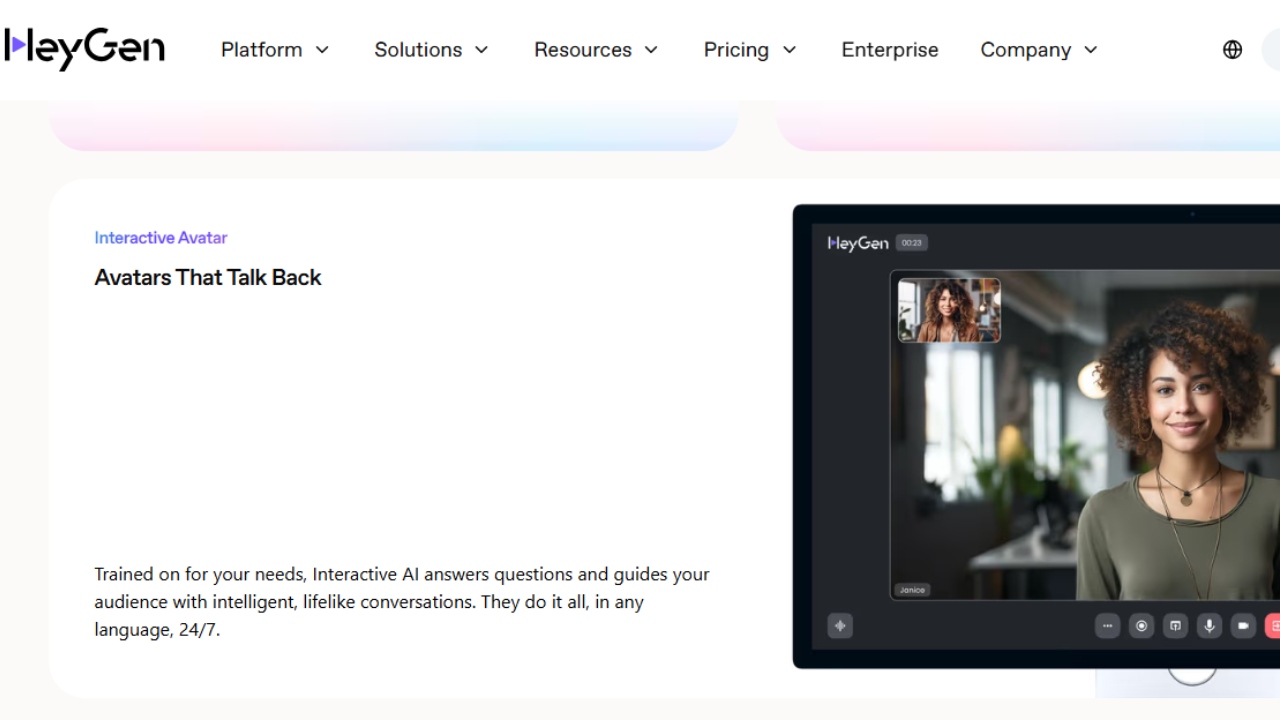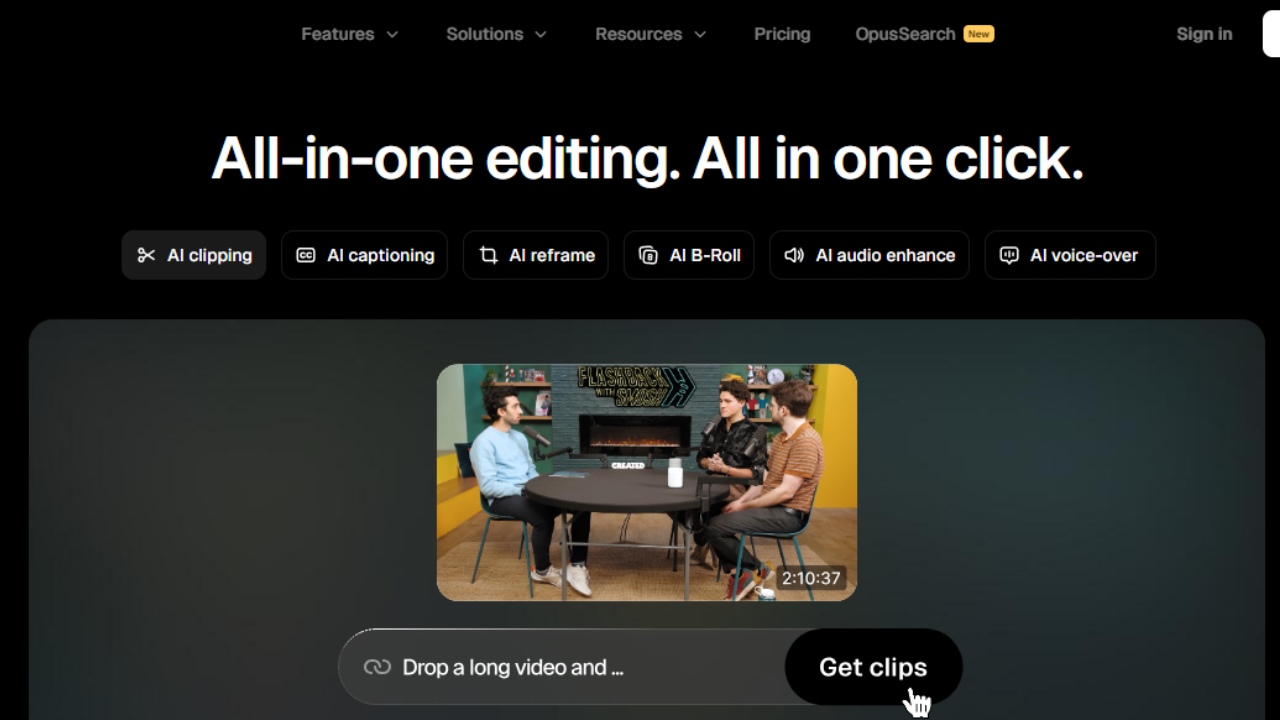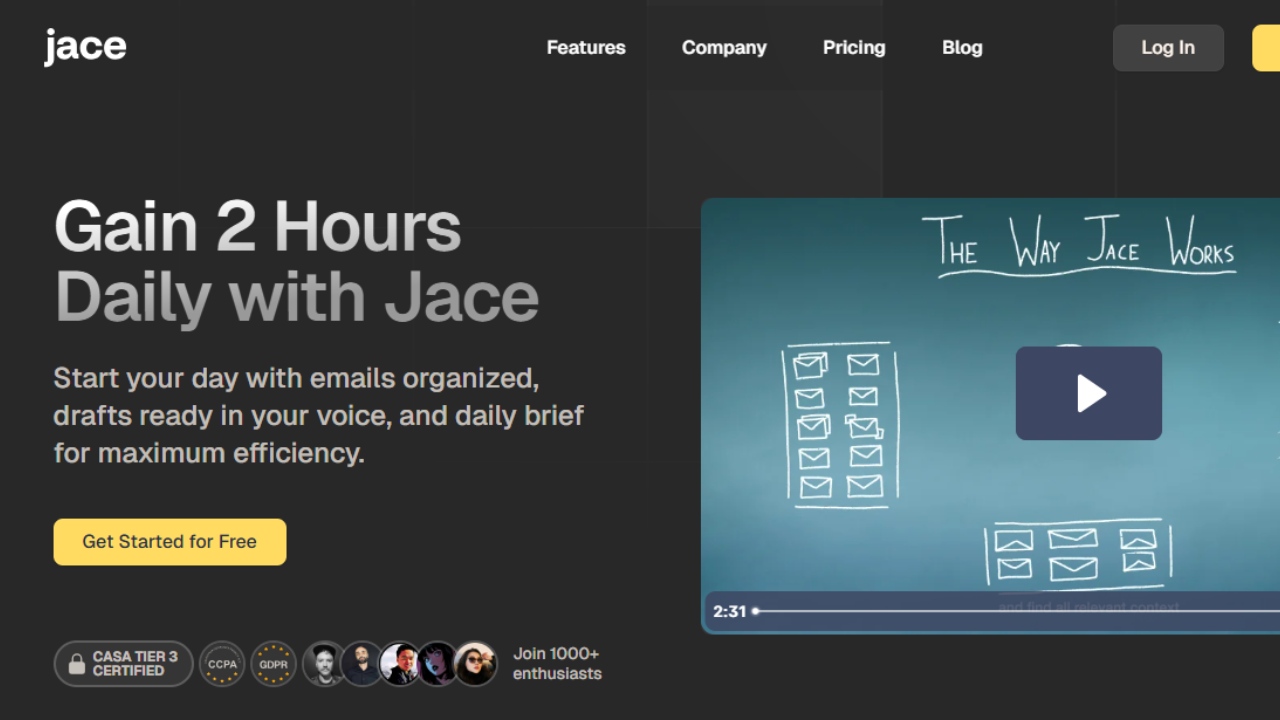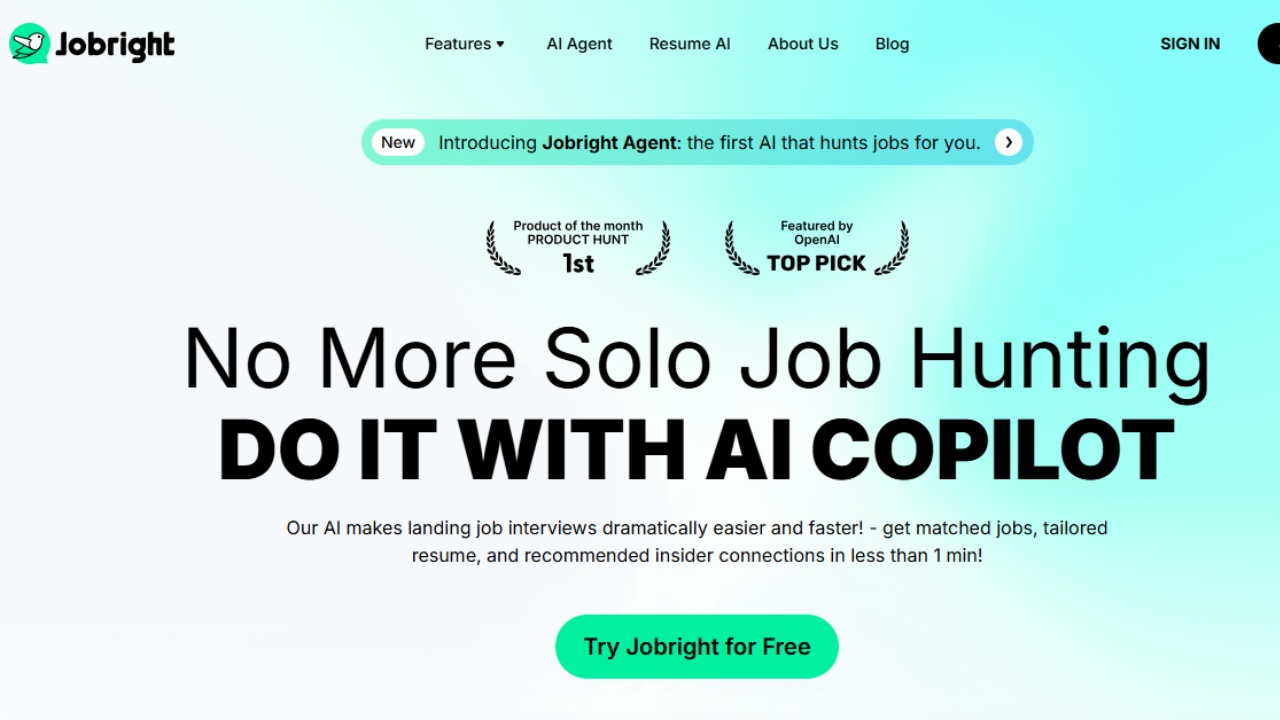Is Jobright AI Legit? My Honest Review After Using It
Is Jobright AI Legit? My Honest Review After Using It - If job hunting has ever felt like a full-time second job, you're not alone. Could you actually use AI to skip the grind and get you a job faster? So, that's what I want to talk about in this article. I want to test out a tool called Jobright and help you apply more without losing the quality of the application.
Instead of just giving you another tool to manage, it functions more like an AI agent where it finds the roles that are relevant to you and helps you apply to them quicker and without a lot of issues. So, this tool has been getting a lot of attention lately. So, let's check out what this experience is actually like.
What Jobright Does (And Why It’s Different)
Step One: Setup Your Resume
It'll be once you sign up, the first thing that you'll do is you'll set up your resume, and Jobright's AI will scan it and create a profile or persona of who you are. You can just make a quick couple edits to make sure that it has your profile information correct, and you're off to the races.
Step Two: Customize Your Preferences
So now you'll go in and you'll tell the AI agent what kind of job you want, what kind of industry you want to work in, what kind of title you want, what kind of locations you're looking for. You can either get super specific or you can be really broad with your approach.
Jobright then shows you a couple positions where it has you rank where those positions fall on your interest level, and the agent will learn what you like and what you don't like to help you find more jobs similar to the ones that you do like. And it's kind of like training your own recommendation engine.
Step Three: Create Job Market Fit
So based on your resume and your preferences, Jobright will give you a score based on how you rank within those positions and how you rank against other competitors or potential applicants in that industry.
It highlights your strongest areas, your strongest skills, and it also recommends other skills that it thinks that you should improve to be a better candidate for the positions that you want to apply for. And that will increase your match rate.
Step Four: Enable Automations
Next, you can enable autofill and create automations that you're looking to do. You answer a few common application questions like your address, your work authorization, all of the questions that you get asked on an actual submission form, and you can install their Chrome extension to help you with this.
Then you can choose the automation level that you want Jobright to function at. You can either fully automate job and have it apply for you, or you can choose to review each application before it's submitted. The flexibility is huge.
So you can decide that you just want this to run on autopilot, or you can have more of a manual control and say I want to make sure that everything I'm submitting is correct before it happens. But either way, it offloads it so this doesn't require a lot of your time.
Step Five: One-Click Apply
Next, you create a job cart and you have one-click apply. When you browse jobs, you can add them to your cart, similar to if you're shopping online or doing like an Amazon order. Once you're ready, you just hit apply, and Jobright will apply for the jobs for you.
It generates a custom resume for each position that you're applying for, and it autofills all of the information that you've saved previously into the applications, and then it submits it within seconds.
Now, typically I would be applying for jobs with the same resume over and over and over, but the success rate for that is a lot lower versus if you can customize the resume for the hiring manager to make sure that you're a better fit for the position.
Extra Tip: Daily Jobs
Jobright also has daily jobs, where each day you can see which new positions have been posted that fit your recommended alerts. And this is a batch of new jobs that are curated specifically for you based on what you said you like and what you don't like. And with those, you can decide if you want to apply or if you want to pass.
The more daily jobs that you get, you either say, "I like this job" or "I don't like this job." Helps Jobright on the back end know your preferences better and help curate a better position for you, which is cool because it functions more like a career coach who can kind of just deliver the positions you want while avoiding the ones that you don't.
My Experience
So, that's how it works functionally. But what I will say from my experience is I've seen a few, um, job automating platforms that apply for you, but I haven't seen a platform quite like Jobright where it takes the information that you have and kind of understands the context of which you're approaching the job search.
So other AI systems will just kind of send your resume out to a thousand jobs without actually creating a profile or understanding what kind of roles you want. It says, "Oh, you want a marketing job here? I'm applying to a thousand marketing jobs."
Jobright is more curated and more specific, understanding the context of what you are looking for in a position and creating a profile of you that will be best matched for the company that you're applying for. Having an automated job search that you know is reliably applying for positions that fit your necessity or that fit what you're looking for, I think is huge.
Is it Right for You?
Whether you're actively looking for jobs or you're just open to see what's out there, I think Jobright is a great opportunity for you to just kind of go in and create a profile and see how you fit with jobs in your market.
And you can set it to run in the background, so even if you're not actively applying, you can still have the system applying on your behalf.
It's taking away the toughness of the hustle of applying for jobs and just making it so that you're applying smarter. It honestly could be your gateway into a new position, especially with the stress and the lack of momentum in today's job market. This tool, I think, is going to be a big game changer for a lot of us. Their AI agent is free to try, so I really recommend it.