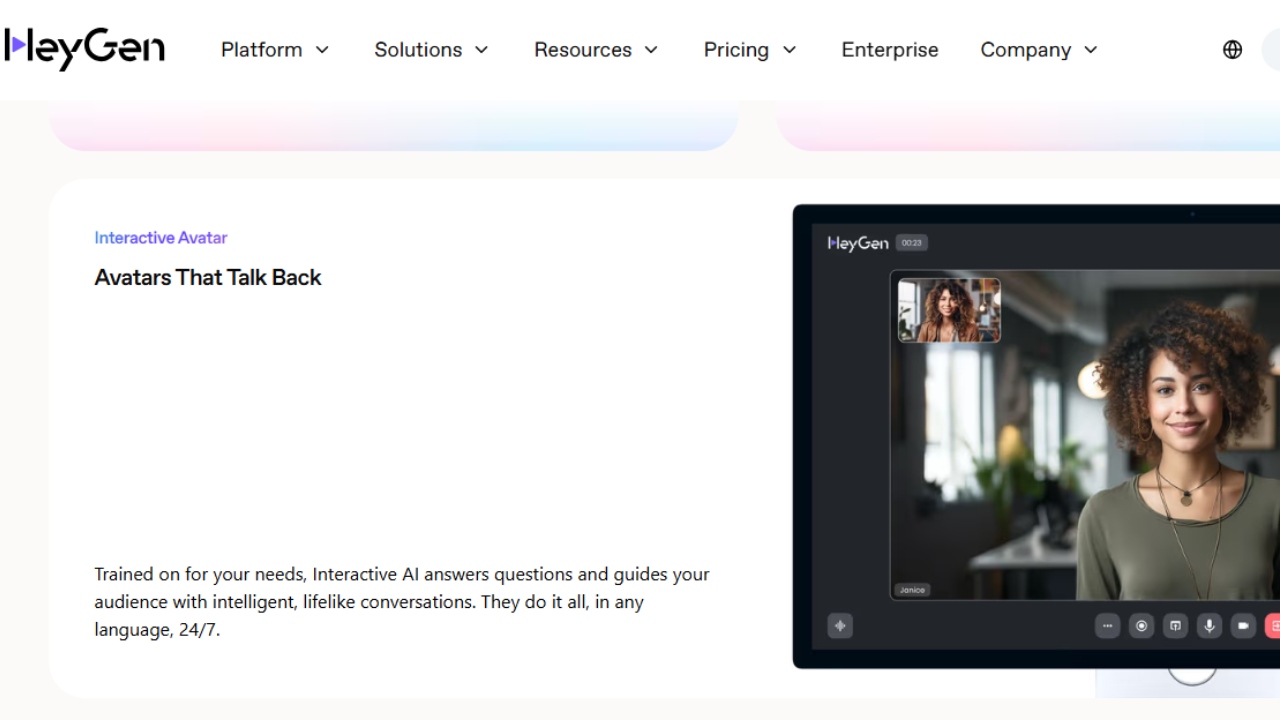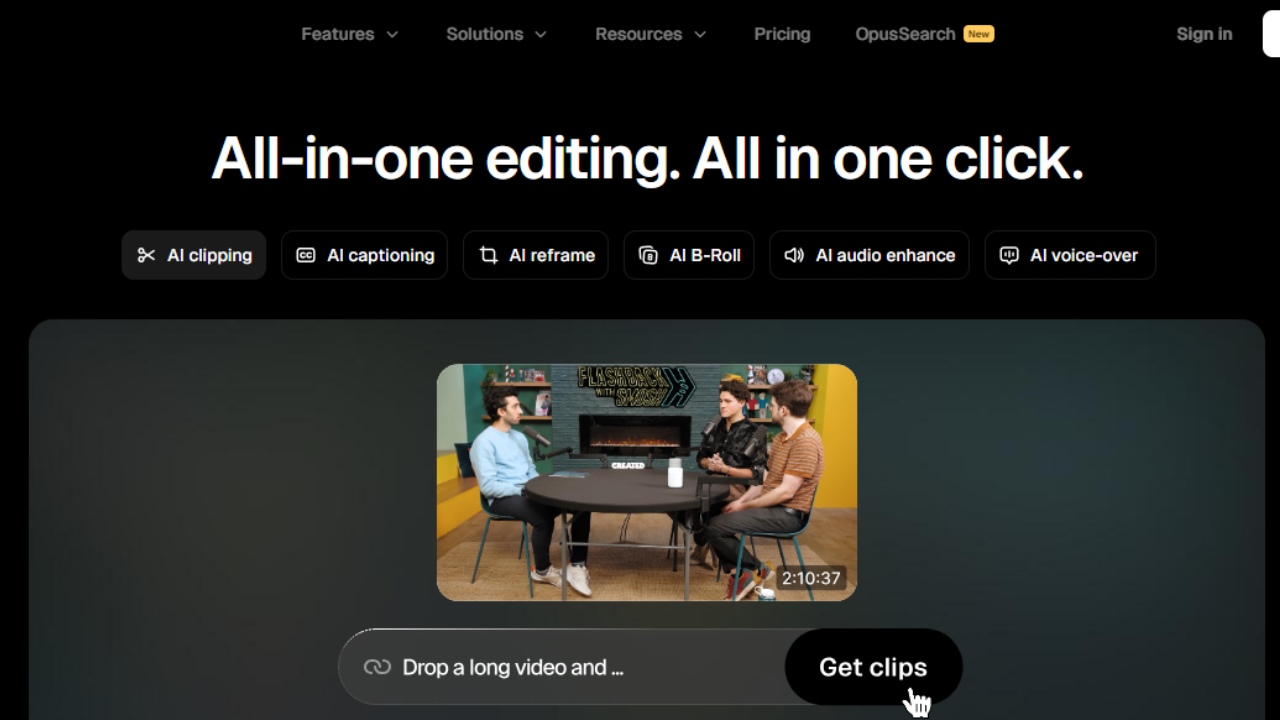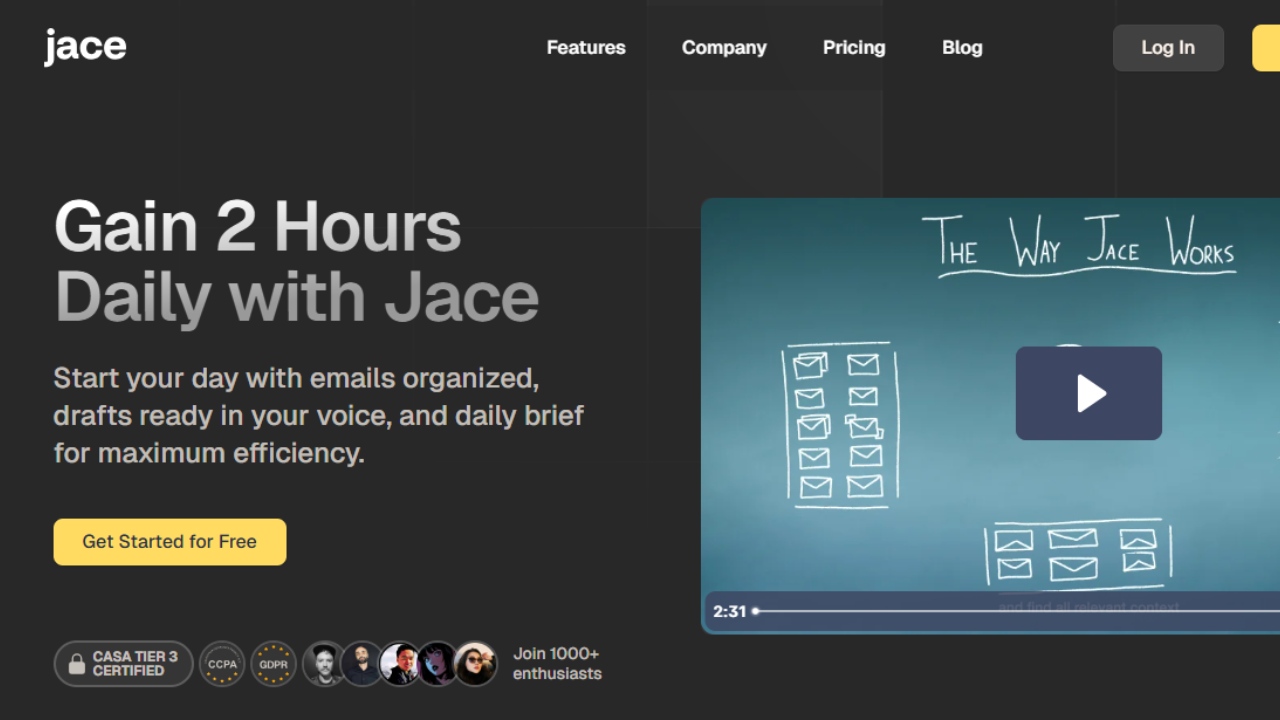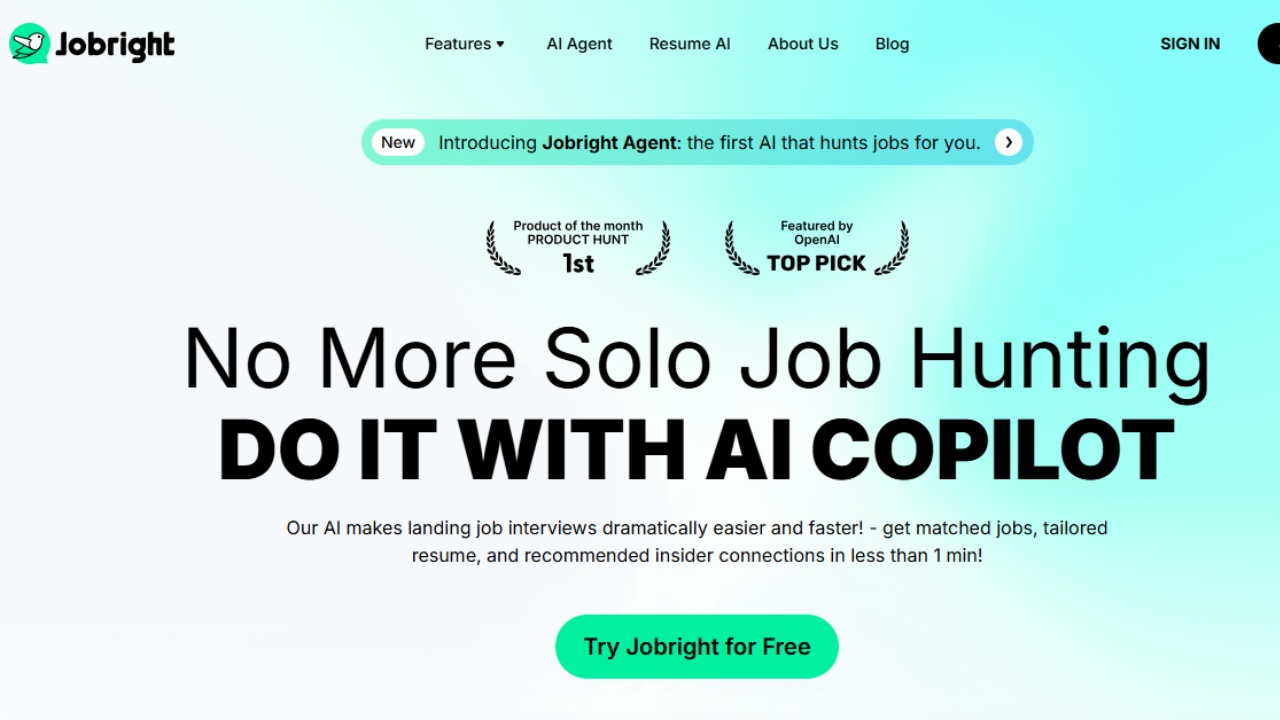Reclaim AI Review: The Truth After Trying It for Myself
Reclaim AI Review: The Truth After Trying It for Myself - Reclaim is a smart AI-powered tool for task and time management. My name is Chandan, and in today's review, I'll walk you through Reclaim's main features to see if it's right for you and if it could actually help you achieve a better work-life balance.
What is Reclaim AI?
Let's begin with a closer look at what Reclaim AI is. It's a new product from Dropbox, but it has nothing to do with file storage or sharing. Reclaim AI is a time and task management tool powered by—you guessed it—artificial intelligence.
How Reclaim AI works
While initially the planner looks like your usual calendar, it has much more to offer.
With the help of AI, Reclaim helps you schedule your meetings and tasks in a way that doesn't interfere with your personal priorities, helping you to reclaim that much-needed work-life balance. There is a lot of automation, so it could potentially save you a bunch of time you'd normally spend trying to adjust your calendar.
Ease of use
The creators of Reclaim AI have clearly tried to make it as easy to use as possible, and I certainly think they've succeeded. First of all, it works through a web browser, which gives you easy access from any device. You can use Reclaim AI on a computer with Windows, Mac, or Linux operating systems.
What makes Reclaim AI really convenient is the integration with multiple other tools and apps. Also, Reclaim AI presents everything in a clean and intuitive way. The tool's design is straightforward and easy to navigate, which I like. But unfortunately, no one is perfect, and Reclaim AI has some areas for improvement.
For example, there is no dedicated app at the moment, which means in order to access it on your smartphone, you'll have to do so via a web browser. Additionally, it doesn't integrate with either Outlook or Apple calendars.
Key features
Let's move on to the main features of Reclaim AI.
1. The Habits feature is unique:
It automatically schedules time for important but not just work-related activities like yoga, lunch, or meditation. What I really like about this feature is that Reclaim’s habits are not just your typical reoccurring events. Remember, this is an AI-based tool, so these habits flex around your schedule.
In other words, you won't just have lunch blindly pasted into your calendar at the exact same time every day. If it detects another event like a meeting, it will move your lunch to a later or earlier time. In my opinion, this is truly a great way to build solid habits and stick to routines, potentially improving your health and well-being.
Plus, Reclaim AI also provides habit tracking analytics. Over time, you can see how much time you're spending on different habits and adjust if necessary. And keep in mind that if you get the Light plan, you only have the chance to track three habits. If you want unlimited tracking, you need to choose one of the other plans.
2. The Task Management feature:
A lot of us usually have a packed calendar and an ever-changing to-do list on the side. Syncing those by hand can be a bit of a challenge, but Reclaim AI allows you to automatically block flexible time for your tasks. You can set specific priorities and preferences for each task.
Obviously, there's a section to add deadlines so tasks are completed on time — which is necessary. This way, Reclaim AI will find the time for you to complete your tasks around other commitments that you may have.
For huge projects, you can use Task Management to break them into smaller, more manageable chunks. For example, you have a task that will take you 40 hours to complete, let's say. You can add this time and deadline in the task’s description, as well as the amount of hours you would like to spend on it in one go.
Reclaim will use this info to find multiple time slots to block in your calendar while considering your other commitments. And no, there's no need to enter each task manually. Reclaim AI allows you to sync your favorite project management apps for automatic transfer of your to-do lists.
3. Book your time:
If you're a person who needs to provide others with an opportunity to book your time, Reclaim AI also has this feature. It analyzes your priorities and finds the optimal time for a meeting. Plus, it can include time required for travel and even breaks.
As I've mentioned before, Reclaim AI tracks the time you spend on your habits—but that's not all. In the stats section, you'll find a complete overview of your time: how much time you spend on your tasks, meetings, breaks, personal and professional life—you name it. Using this overview, you can adjust your priorities and achieve a better personalized work-life balance.
And speaking of work-life balance—to achieve that, you'll also need to make sure you avoid double-booking. Reclaim AI allows you to sync all your Google Calendars—work, personal, family, whatever you've got. This way, all your plans are in one spot, and there's no chance of double-booking.
4. Better balance:
Reclaim AI is a tool that is really focused on your well-being, so there are a lot of features for better balance. It can set buffer time and no-meeting days. Buffer time can be whatever you want it to be—it can be time to decompress after meetings, travel time, or simple breaks between tasks. These buffers are both flexible and intelligent. They adapt to your calendar and your priorities.
With the No Meeting Days feature, it's pretty simple. When you create a reoccurring all-day event in Google Calendar, you can turn it into, say, No Meeting Friday. Reclaim AI will prevent others from booking your time, but it will still schedule your tasks and habits by priority.
If you're a busy professional, you might be wondering how Reclaim AI will manage days with multiple important tasks and habits. Well, it's pretty simple. When setting each task, habit, or meeting, you have the chance to select its priority level. Then, when you don't have time to do it all, Reclaim AI will prioritize those entries in your calendar.
While all of these features are great, there is one not-so-great thing I need to mention. As intelligent as Reclaim AI is, it's not a replacement for a daily planner or to-do list app. Reclaim is great at scheduling your tasks and allocating time slots, but it doesn't offer features like note-taking.
Plans and Pricing
Now, of course, all good things come at a price—so does Reclaim.
Plans:
While there is a free version called Light, I find it very limited in terms of integrations and customization options. The other three options are Starter, Business, and Enterprise.
Pricing:
Both Starter and Business options offer a free trial, and they are available as monthly or yearly plans. Enterprise is only available as a yearly subscription. The cost of each plan is directly based on the number of people that will be using Reclaim. In other words, you pay for each person.
Comparison:
The main difference between different plans lies in the number of people they allow you to sync and schedule with. Starter is for individuals and small teams of up to 10 people. Business accommodates up to 100 people, and Enterprise is for organizations with over 100 people.
Let's compare the Light and Starter plans to see what you get for the smallest amount paid. While Light only allows syncing with Google Meet and Tasks, Slack, and Zoom, the Starter plan also includes Todoist, Asana, ClickUp, Jira, and Linear. Plus, it gives you the opportunity to sync an unlimited number of calendars—work, personal, family, whatever you need.
You'll also prefer the Starter version if you'd like to create more than three habits. Additionally, Light doesn't offer automatic scheduling of habits around your existing events. As I've mentioned, paid plans—including Starter—offer more customization options and give you control over how events appear on your calendar, both for you and others. This includes event titles, descriptions, and more.
Whichever plan you choose, there's no need to commit instantly. What's really cool is that Reclaim AI offers a free 14-day trial, so you can see if it's truly the right choice for you.
My final verdict
So, is Reclaim AI worth your attention and money? I really like this tool and honestly believe it's a great solution for those who want to be more mindful of how they plan their time. It could also help with work-life balance and maintaining good habits and healthy routines without compromising work deadlines.
My personal favorite feature is the ability to integrate daily habits into my schedule—but that's certainly not the only advantage. My colleagues love the ability to sync multiple calendars and track all the stats, while some people from our team really appreciate the buffer times and no-meeting days.
After using Reclaim AI for a while now, it feels like having a personal assistant who knows you really well and is planning your time the right way—except it's done automatically and in seconds.